Q:我在树莓派命令行模式下使用mplayer播放单首音乐,因为文件名中含有空格,提示不存在该文件,该如何解决?
[johnwick@raspberrypi~]$sudo mplayer Me like yuh.mp3
MPlayer2 2.0-728-g2c378c7-4+b1 (C) 2000-2017 MPlayer Team
Cannot open file '/root/.mplayer/input.conf': No such file or directory
Failed to open /root/.mplayer/input.conf.
Cannot open file '/etc/mplayer/input.conf': No such file or directory
Failed to open /etc/mplayer/input.conf.
Playing Me.
Cannot open file 'Me': No such file or directory
Failed to open Me.
Playing like.
Cannot open file 'like': No such file or directory
Failed to open like.
Playing yuh.mp3.
Cannot open file 'yuh.mp3': No such file or directory
Failed to open yuh.mp3.
A:mplayerh播放当前目录下单首歌曲的格式为: mplayer [文件名],显然系统认为 Me like yuh.mp3 是三个独立文件
解决办法:①使用引号(英文输入法下)将文件名全部包含: mplayer "Me like yuh.mp3"

方法②空格前使用连接符号"\" : mplayer Me\ like\ yuh.mp3 ;\”告诉系统后面跟着的字符为原意,不是命令

完毕。
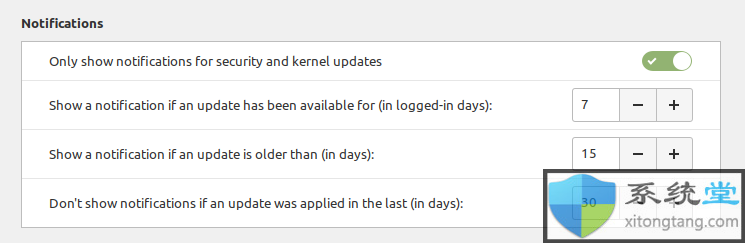 Linux Mint 20.2“Uma”中的新
Linux Mint 20.2“Uma”中的新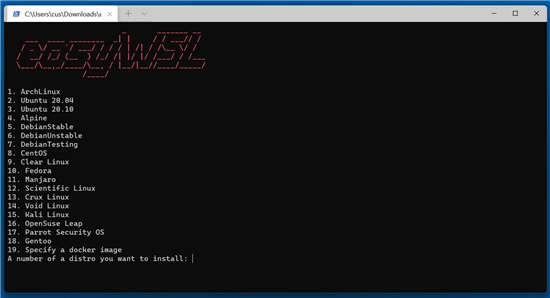 EasyWSL工具将 Linux Docker 映
EasyWSL工具将 Linux Docker 映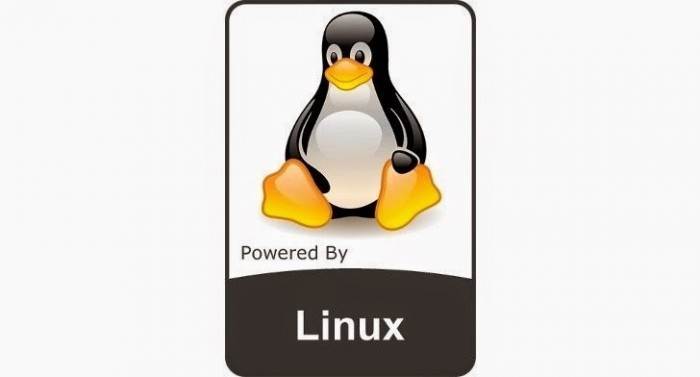 适用于 Linux 5.16 的新 Zst
适用于 Linux 5.16 的新 Zst 适用于Linux的Windows子系统
适用于Linux的Windows子系统 Linux系统xlsatom命令如何使
Linux系统xlsatom命令如何使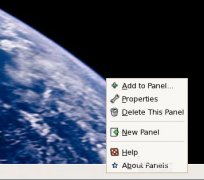
155648 阅读

105892 阅读

243706 阅读

105242 阅读
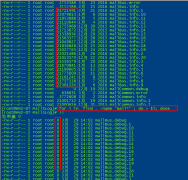
118593 阅读

95843 阅读

84464 阅读

109295 阅读

90261 阅读

108817 阅读